FOW3 Art Widget
View amazing Cory Van Lew x RugRadio creation. Every single day.
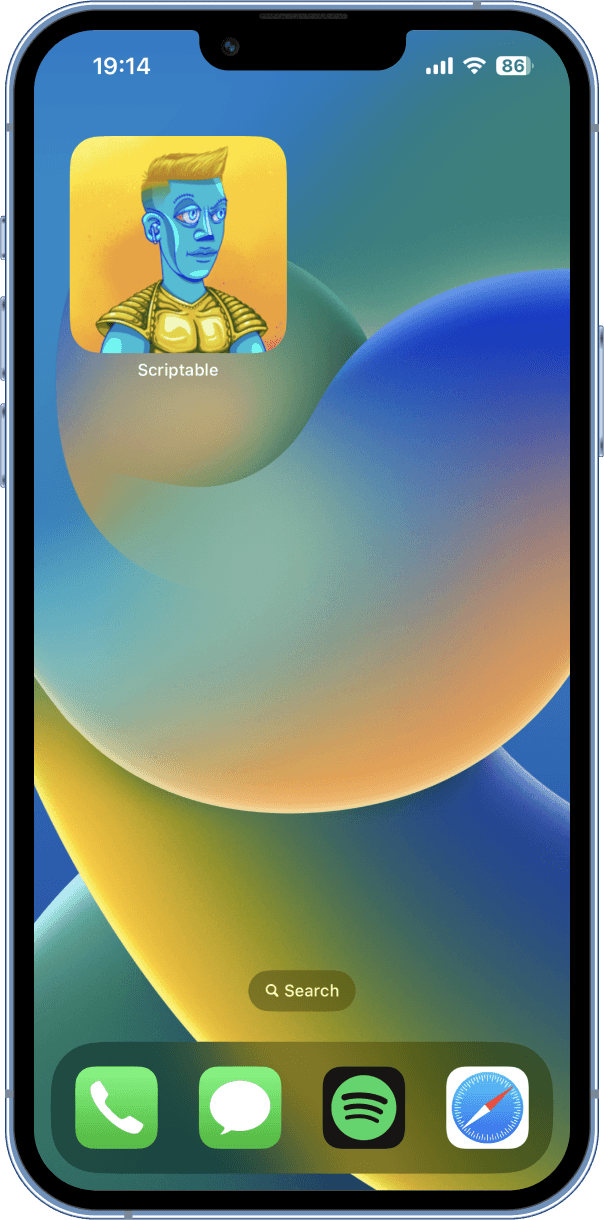
The how-to👇
1
Download the Scriptable app. It's required to create a widget.
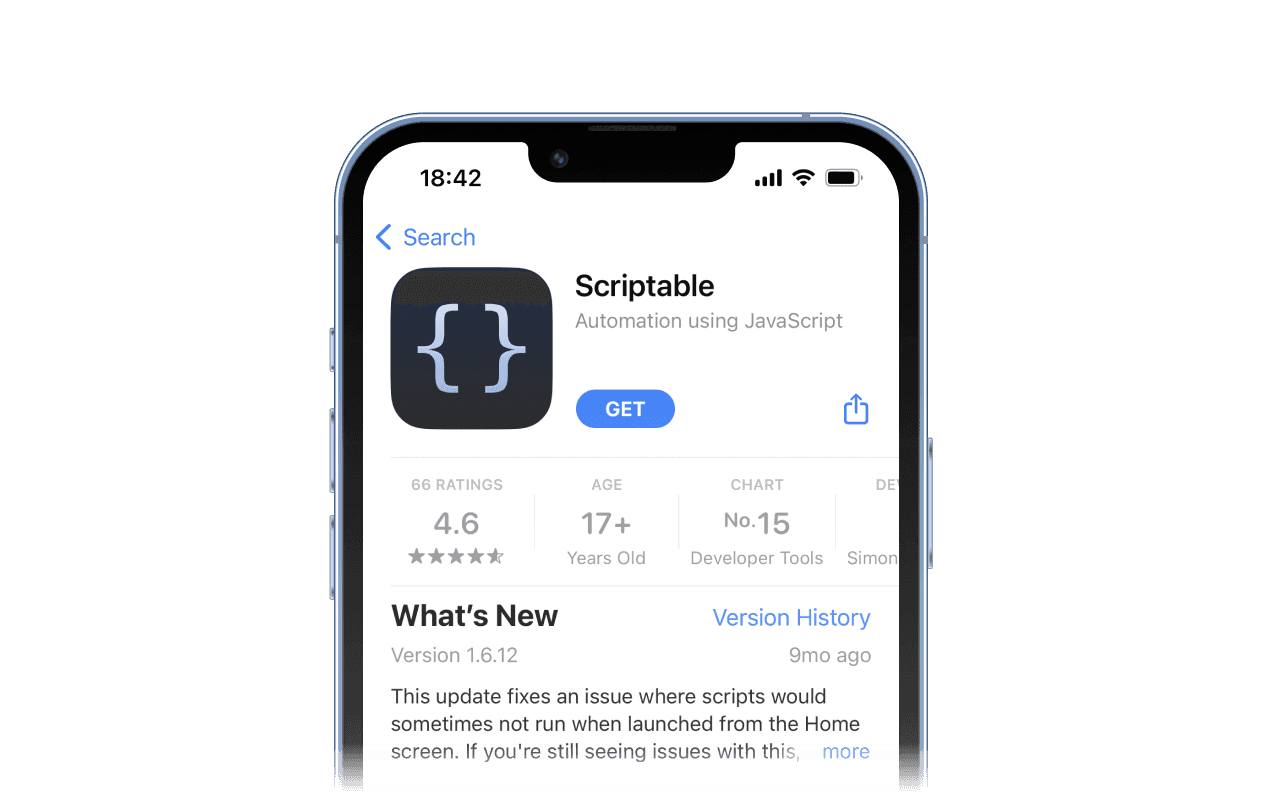
2
Copy the widget code to clipboard!
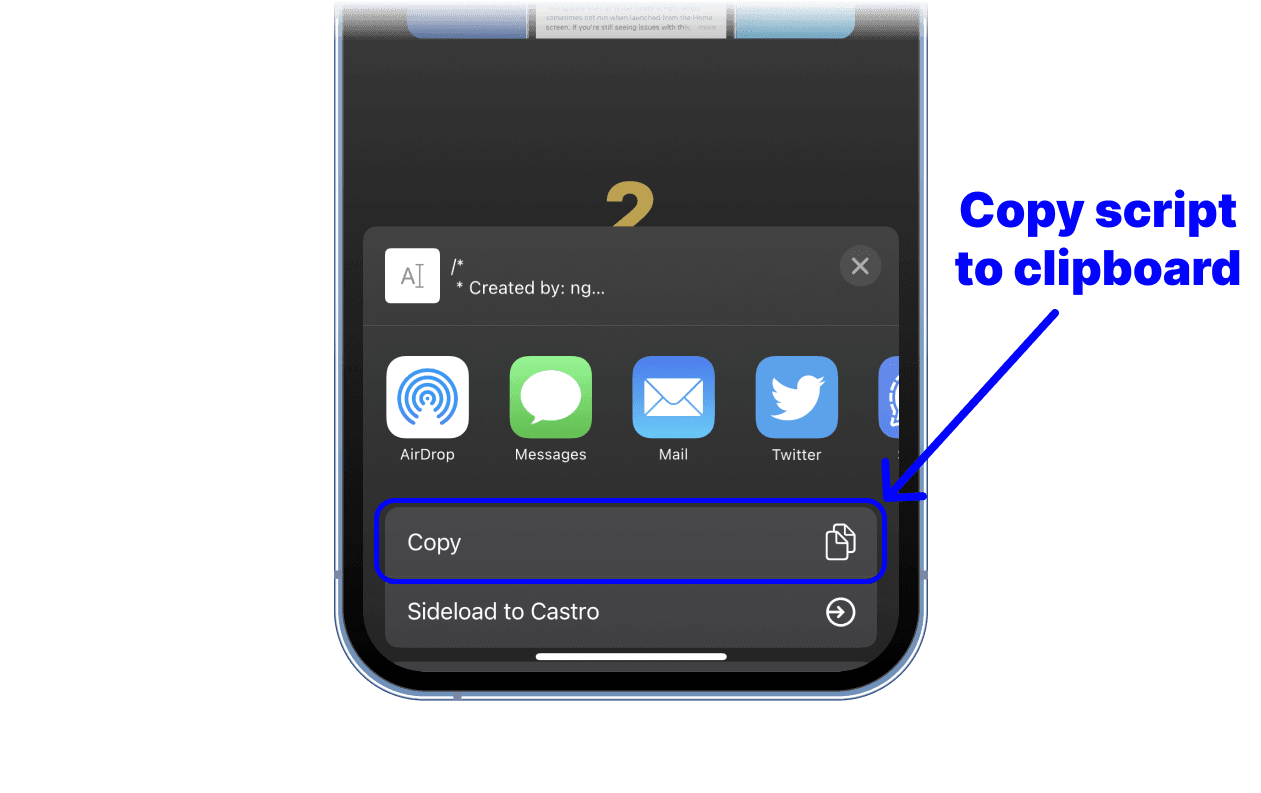
3
Now create script, paste the copied code and click Run ▶
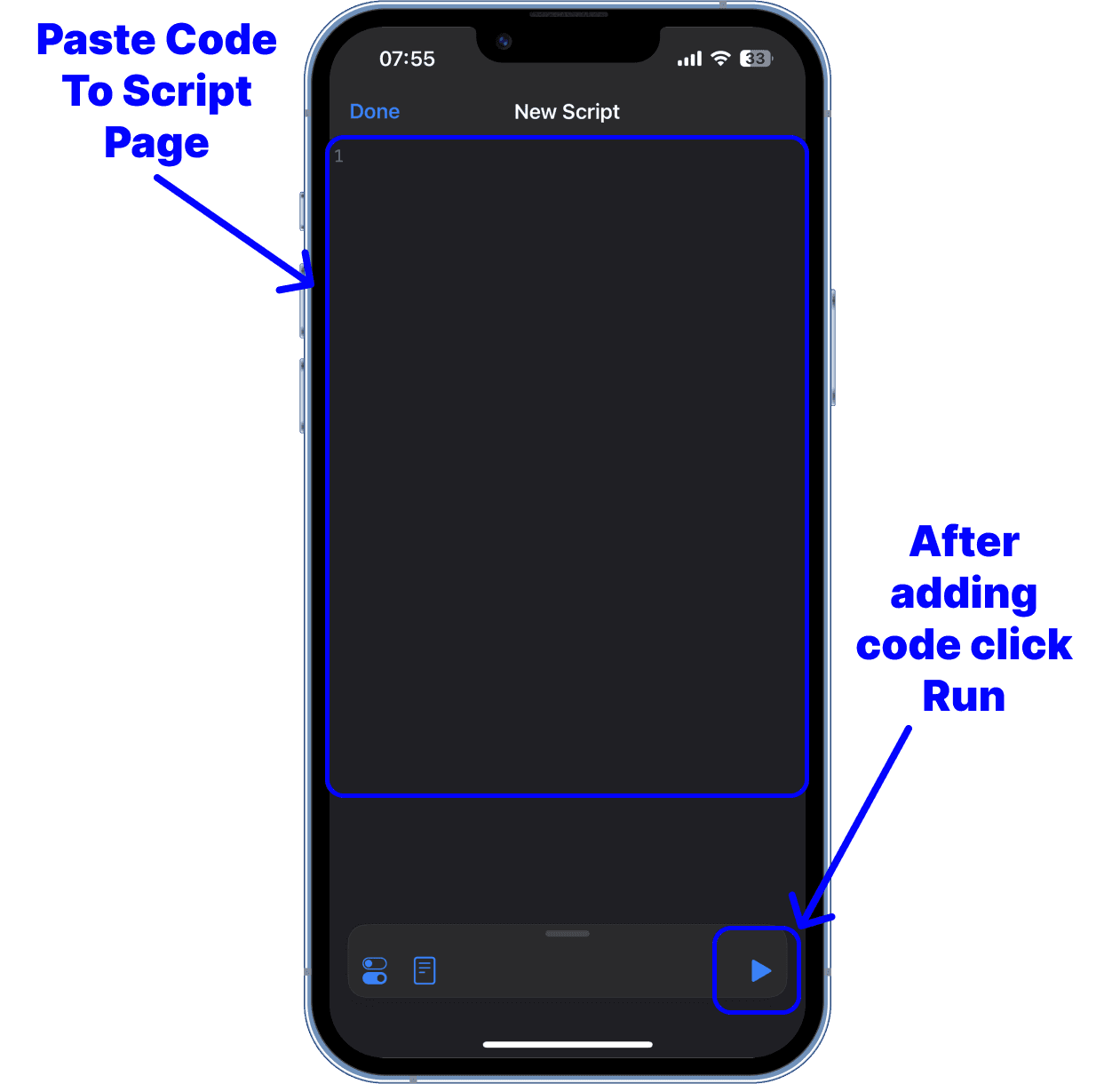
4
Next, add a Small or Big sized Scriptable widget to one of your screens.
After you have added it to the screen, long press on it to open its "settings" and click "Edit Widget".
After you have added it to the screen, long press on it to open its "settings" and click "Edit Widget".

5
Select the RugRadio FOW3 Art script.
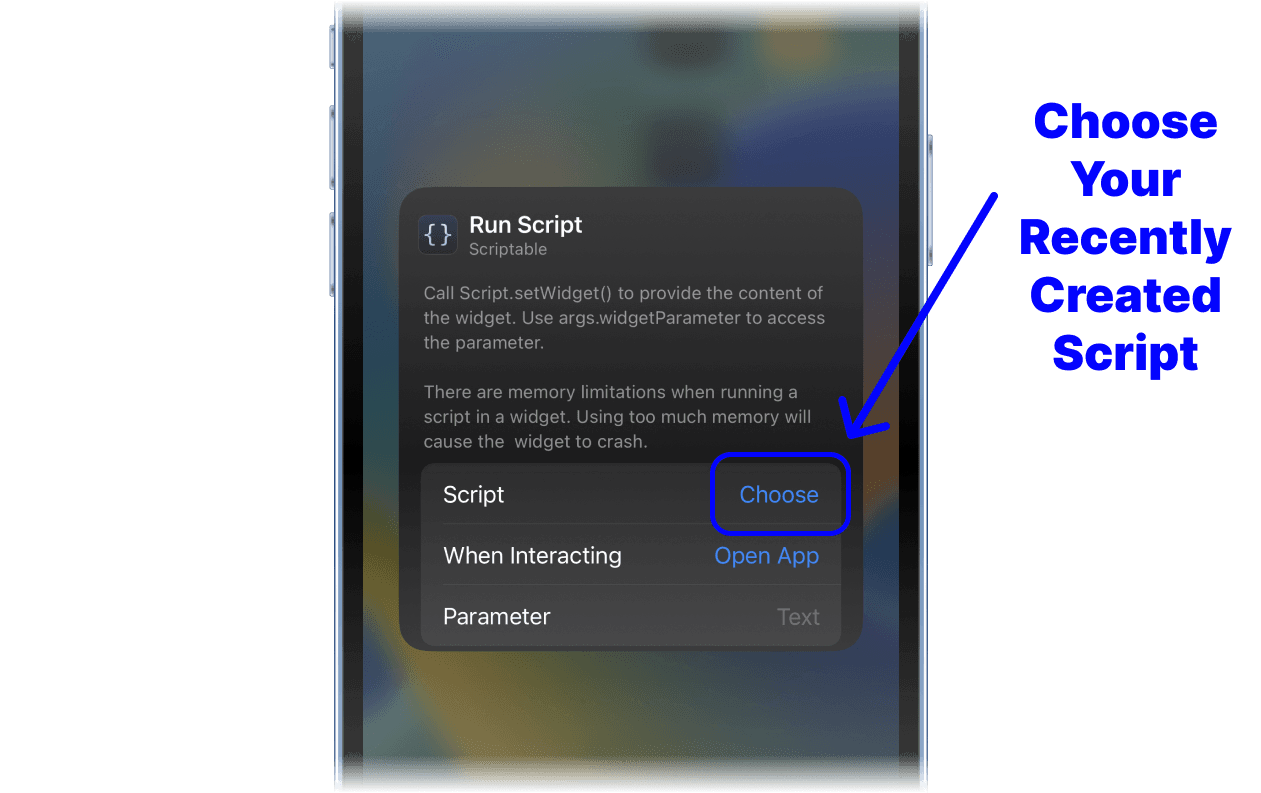
Your PFP
You can also display your PFP with the widget. For that, enter Id as parameter in widget settings.
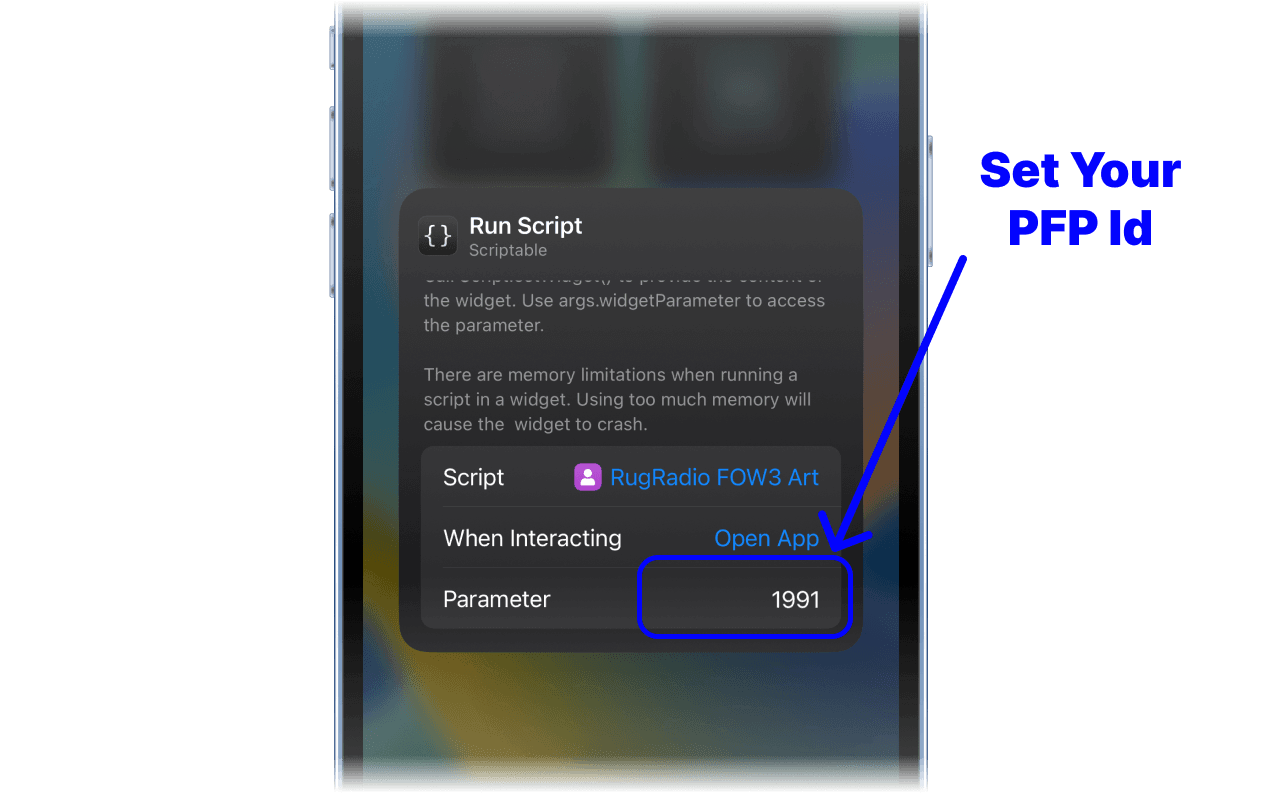
Big
Want to go big? Just use the biggest available Scriptable widget on Step 4!

Enjoy the Art ✨