Don't miss Eth Merge
With iOS widget👇
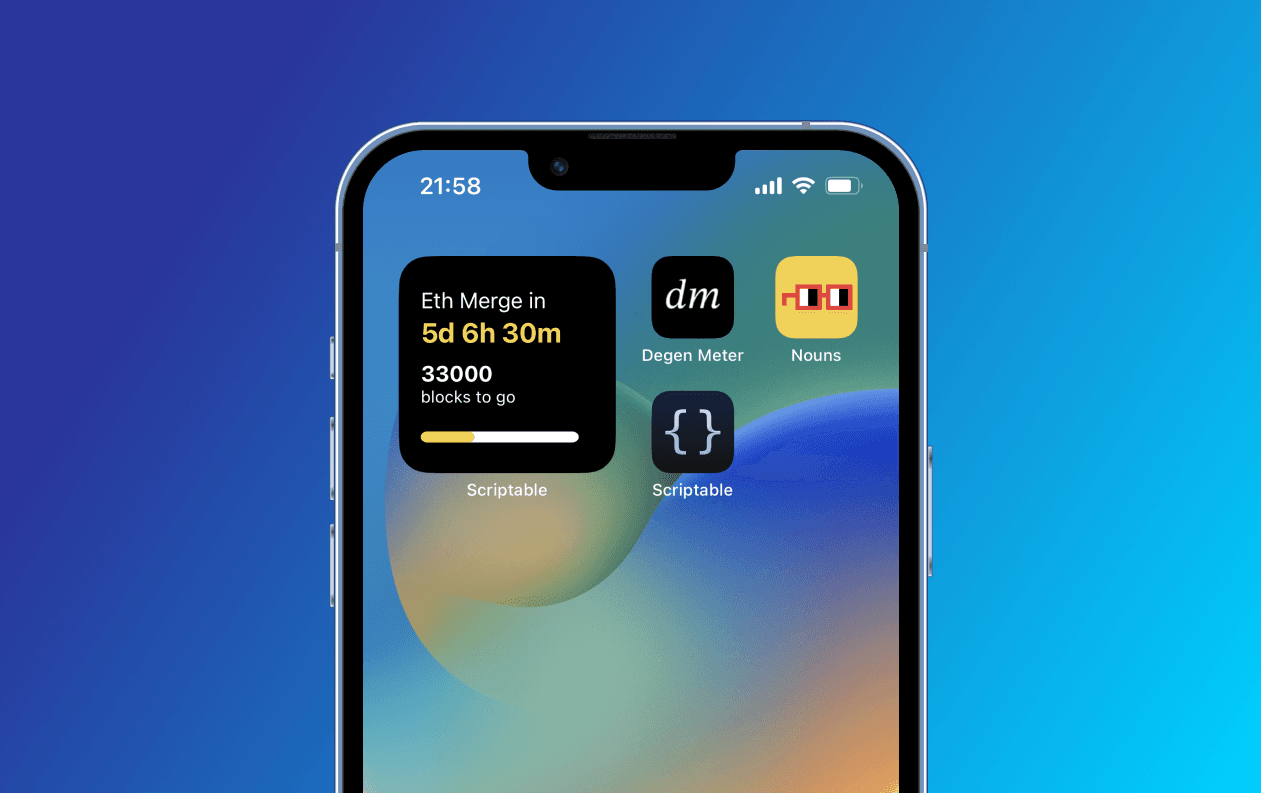
1
Download the Scriptable app. It's required to create a widget.
Link:
App Store
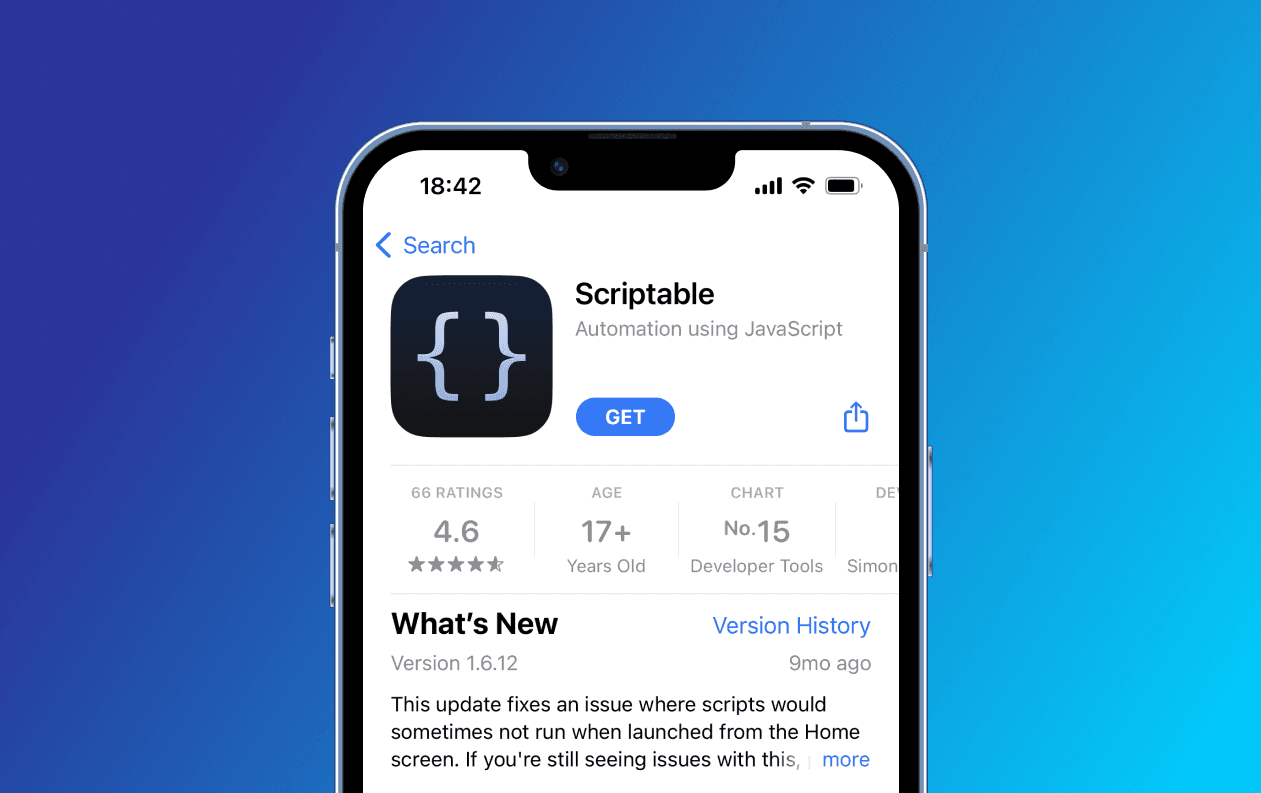
2
Copy the code for the yellow widget!
Link:
GitHub Gist
Check below for more colours...
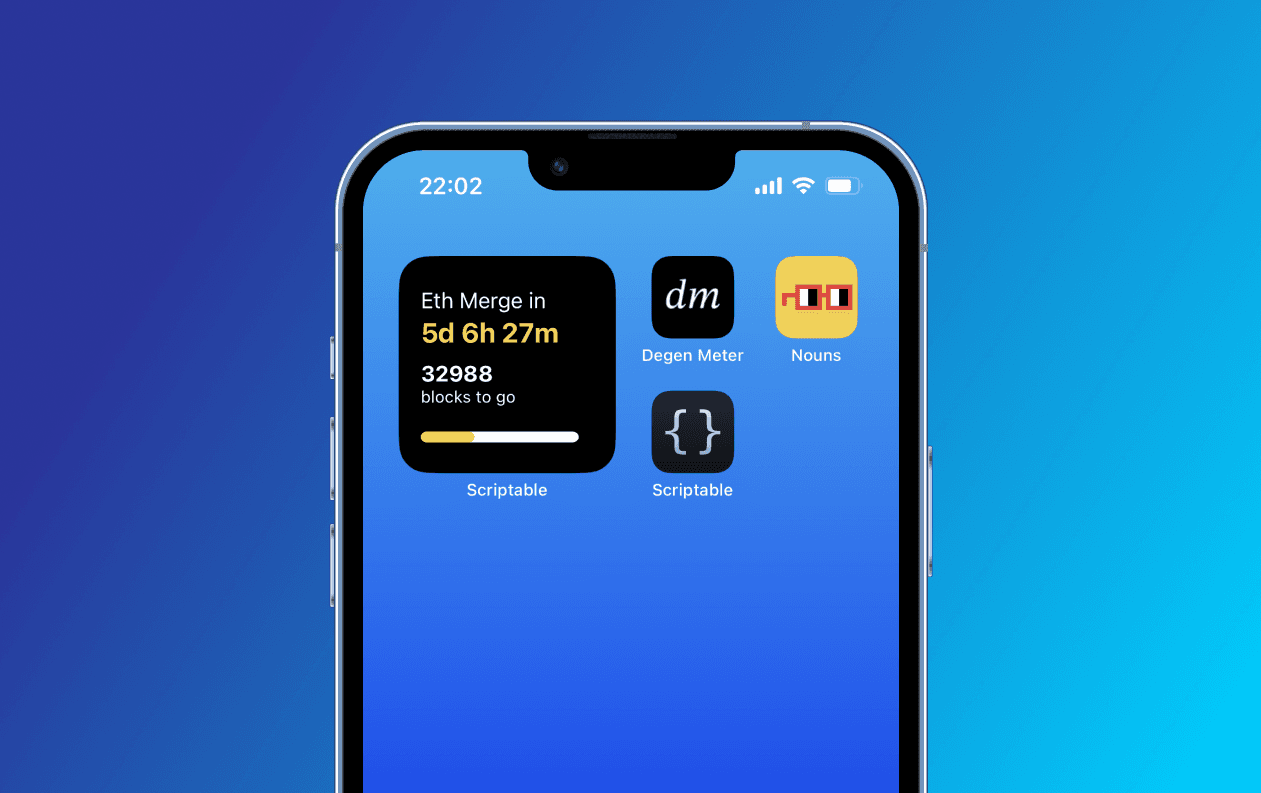
3
When you open the site a with the widget code, click on the "Raw" button.
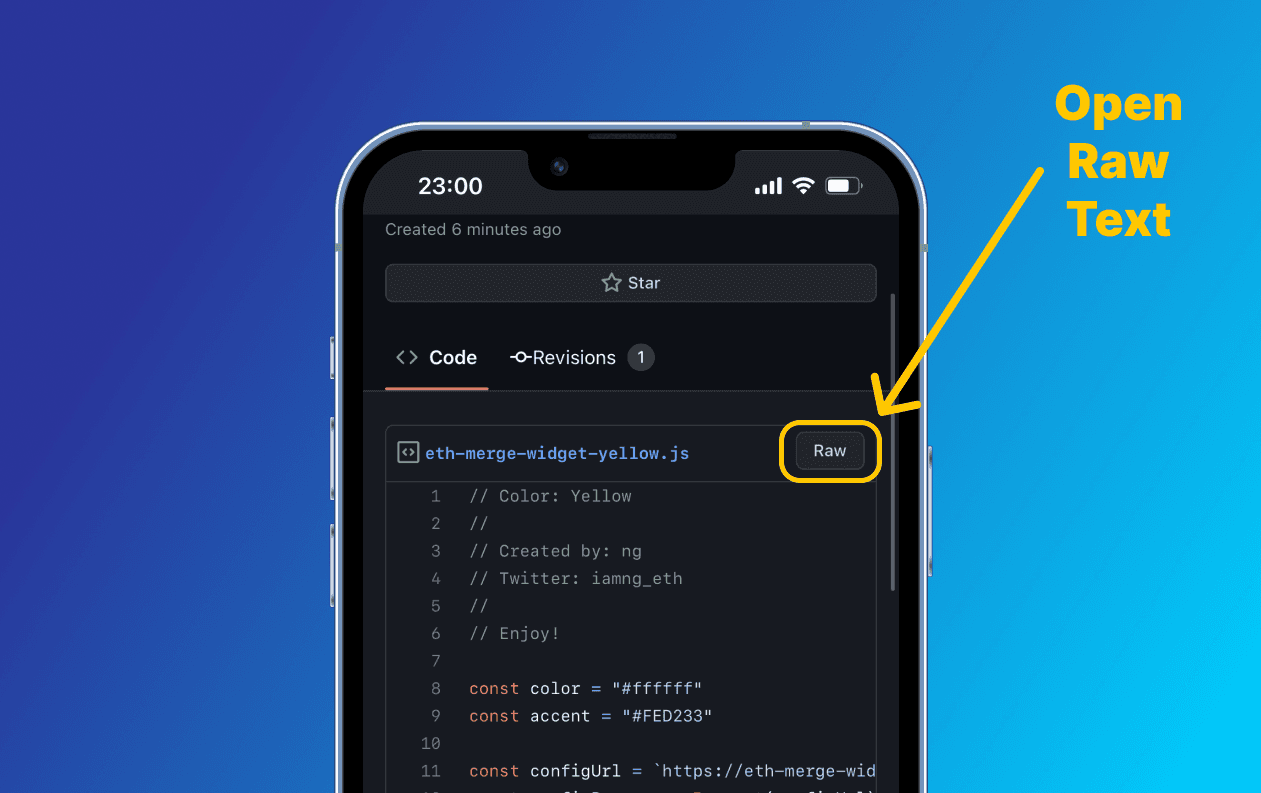
4
Copy all text from the newly opened page.
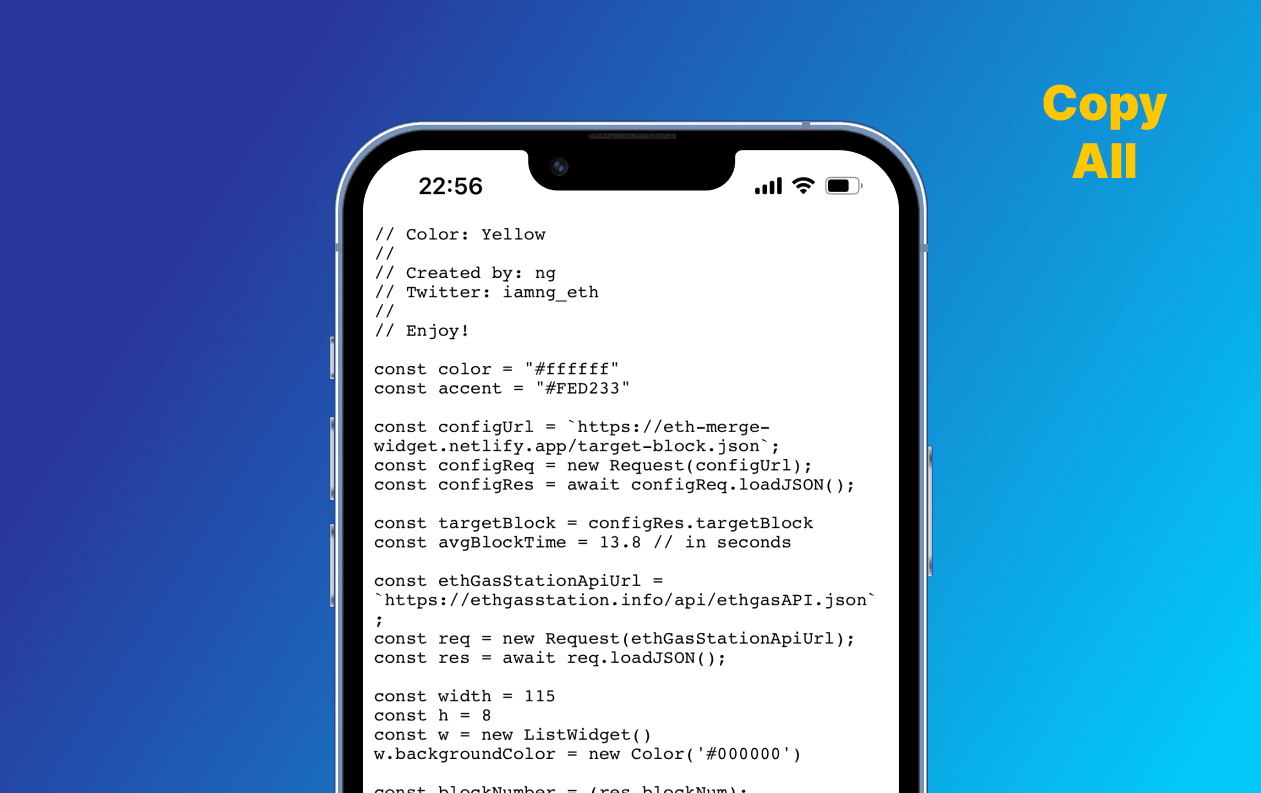
5
Next, open the installed Scriptable app, and click on the "Add" button.
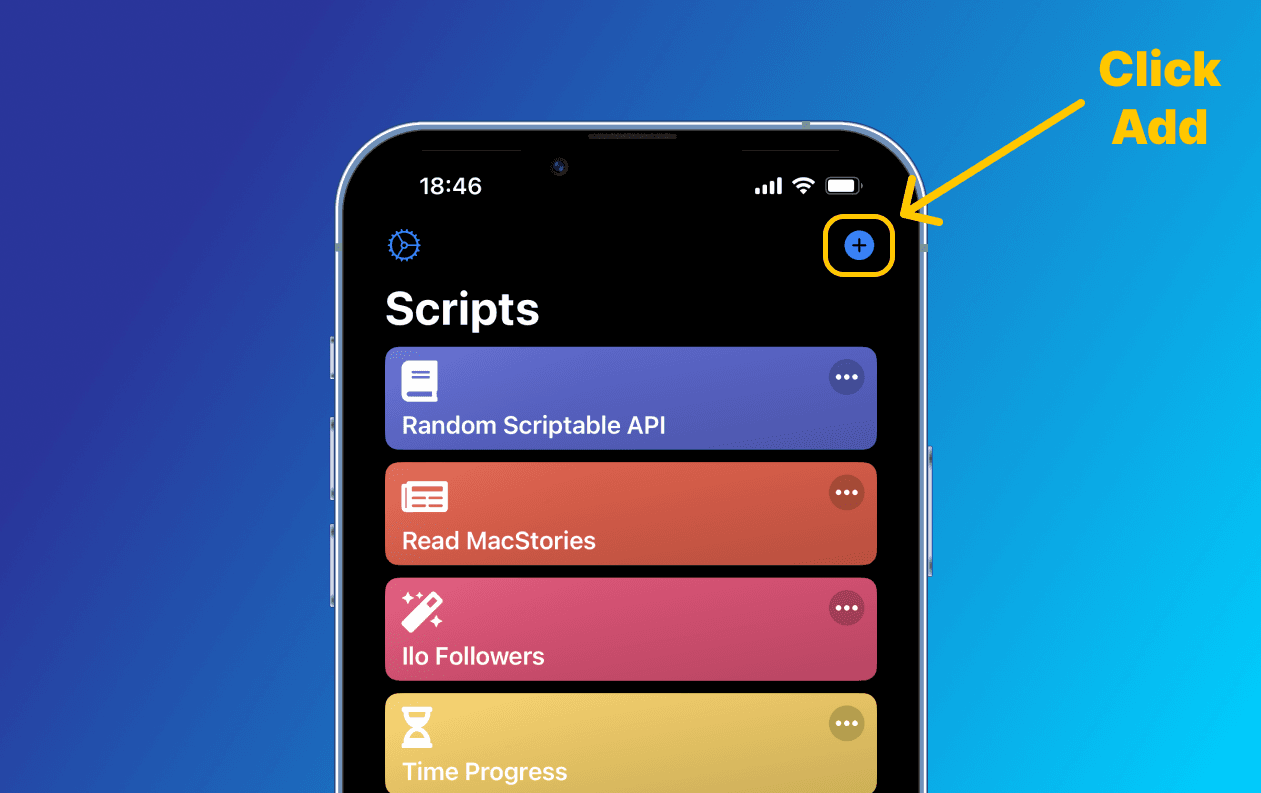
6
Paste the code you copied before in the newly created script.
Also, give it a title.
It should be good to go.
Also, give it a title.
It should be good to go.
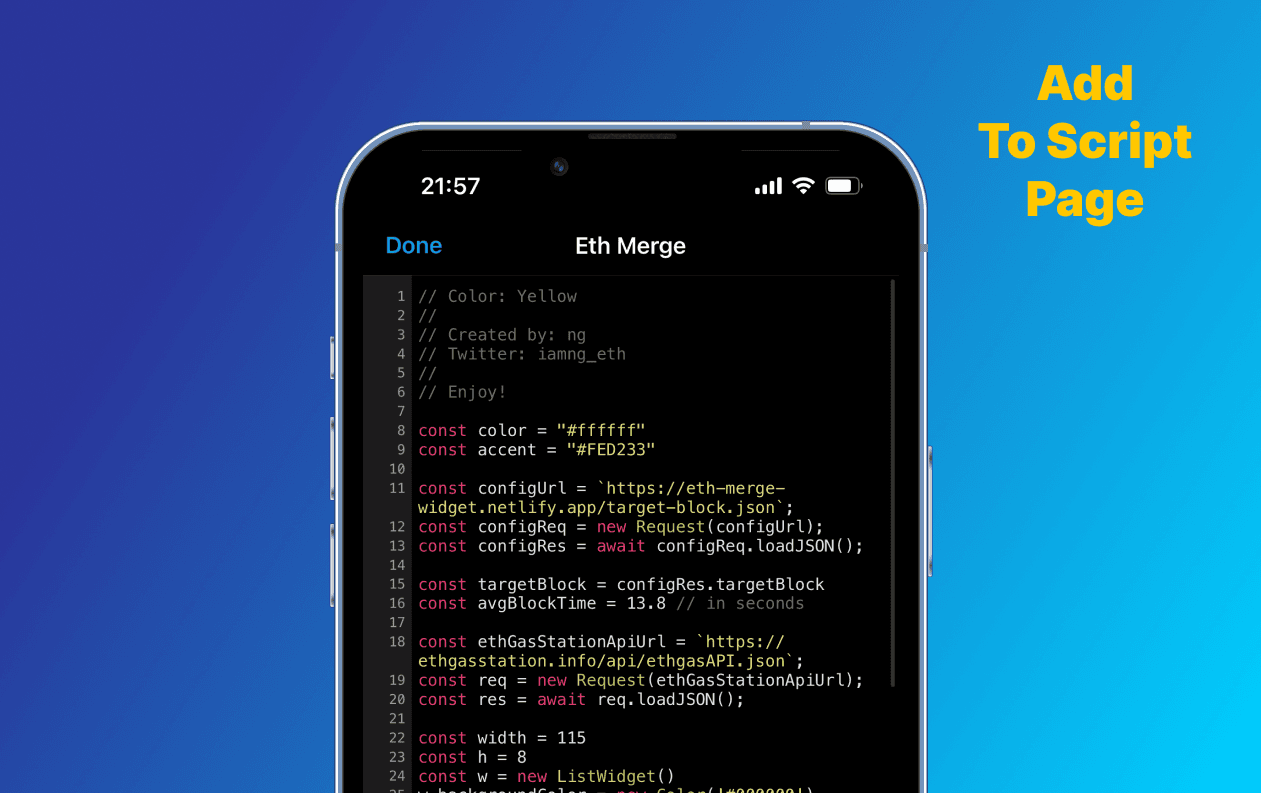
7
Next, add a Scriptable widget to one of your screens.
After you have added it to the screen, long press on it to open its "settings" and click "Edit Widget".
After you have added it to the screen, long press on it to open its "settings" and click "Edit Widget".
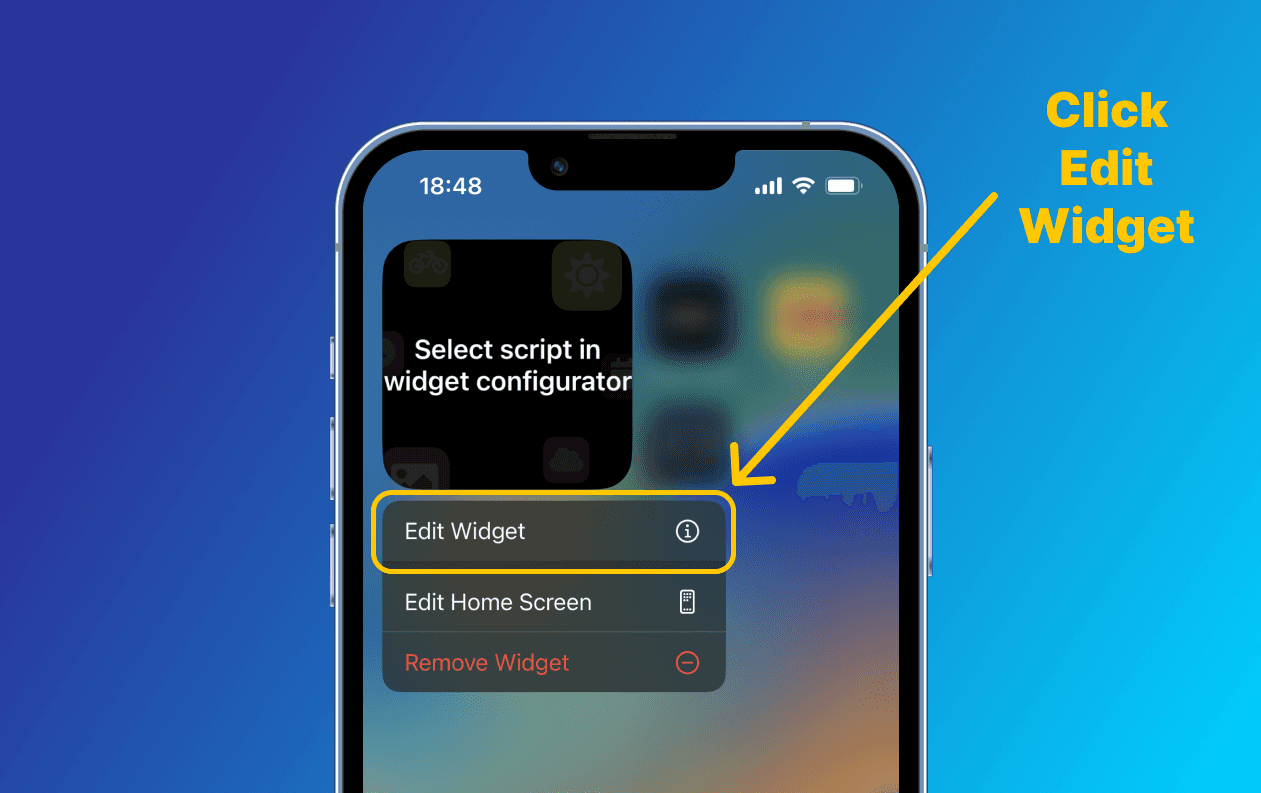
8
Select the script you have created above.
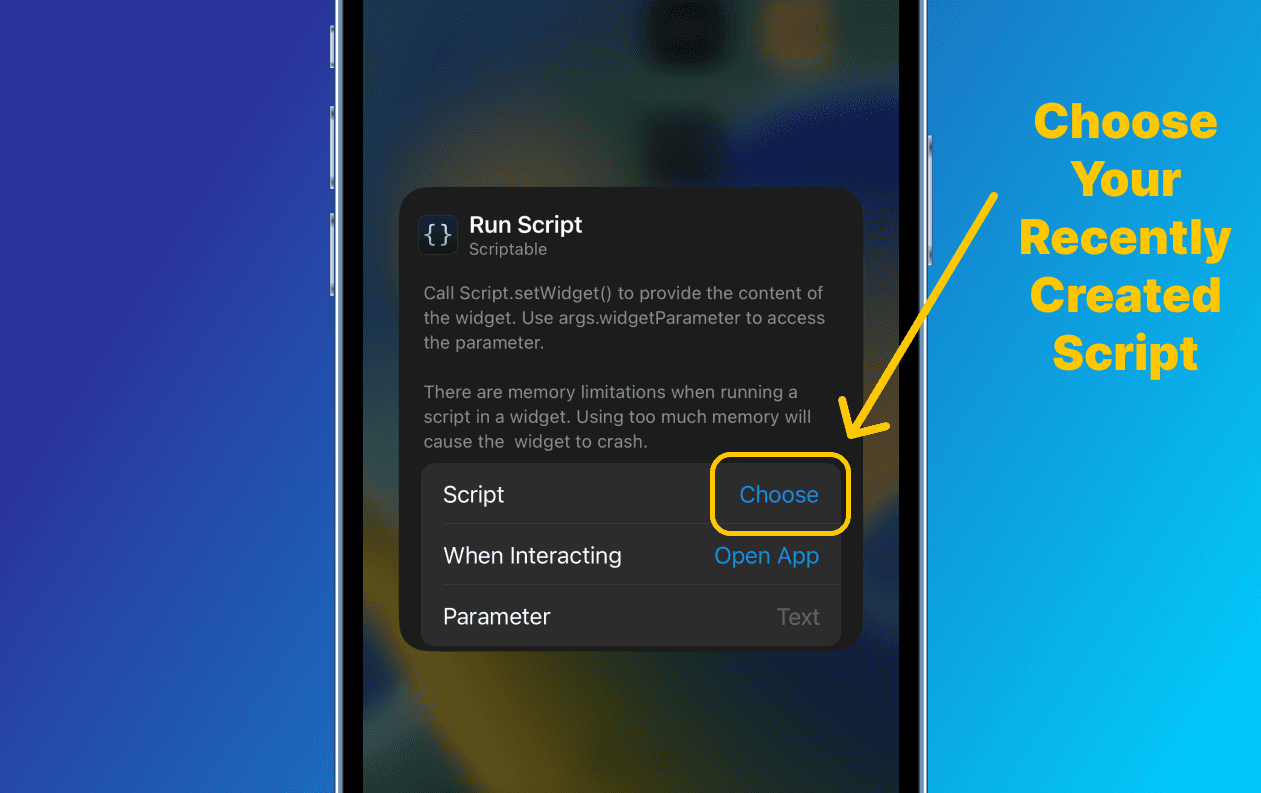
9
All good now!
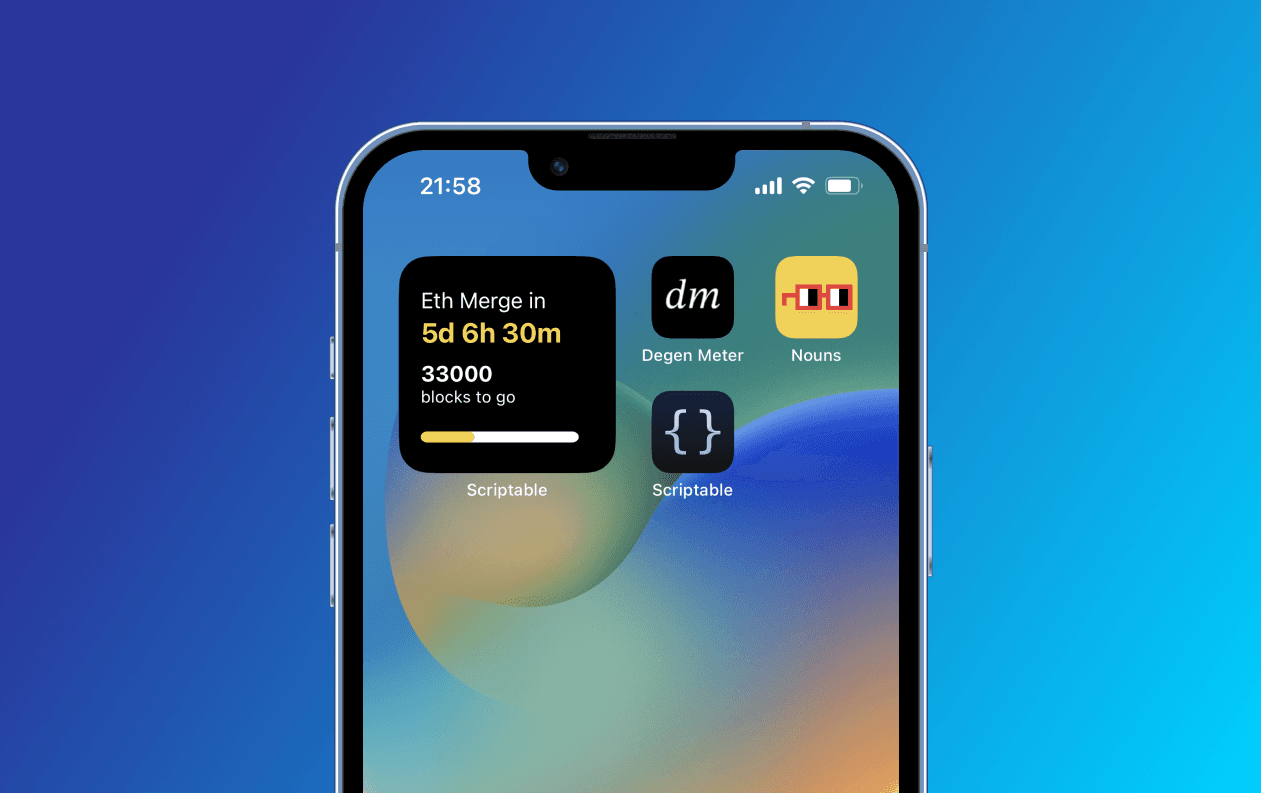
10
And... more colours!
First, blue!
First, blue!
Link:
GitHub Gist
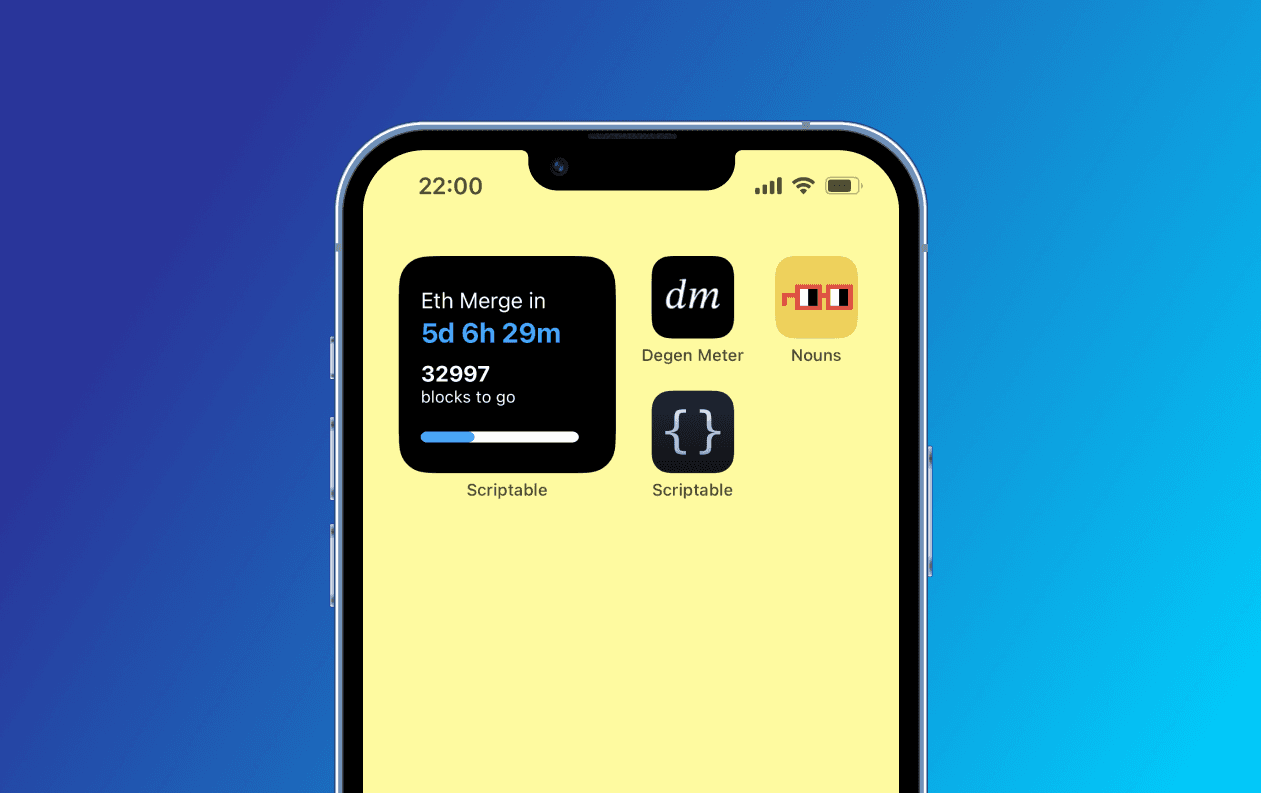
11
Green!
Link:
GitHub Gist
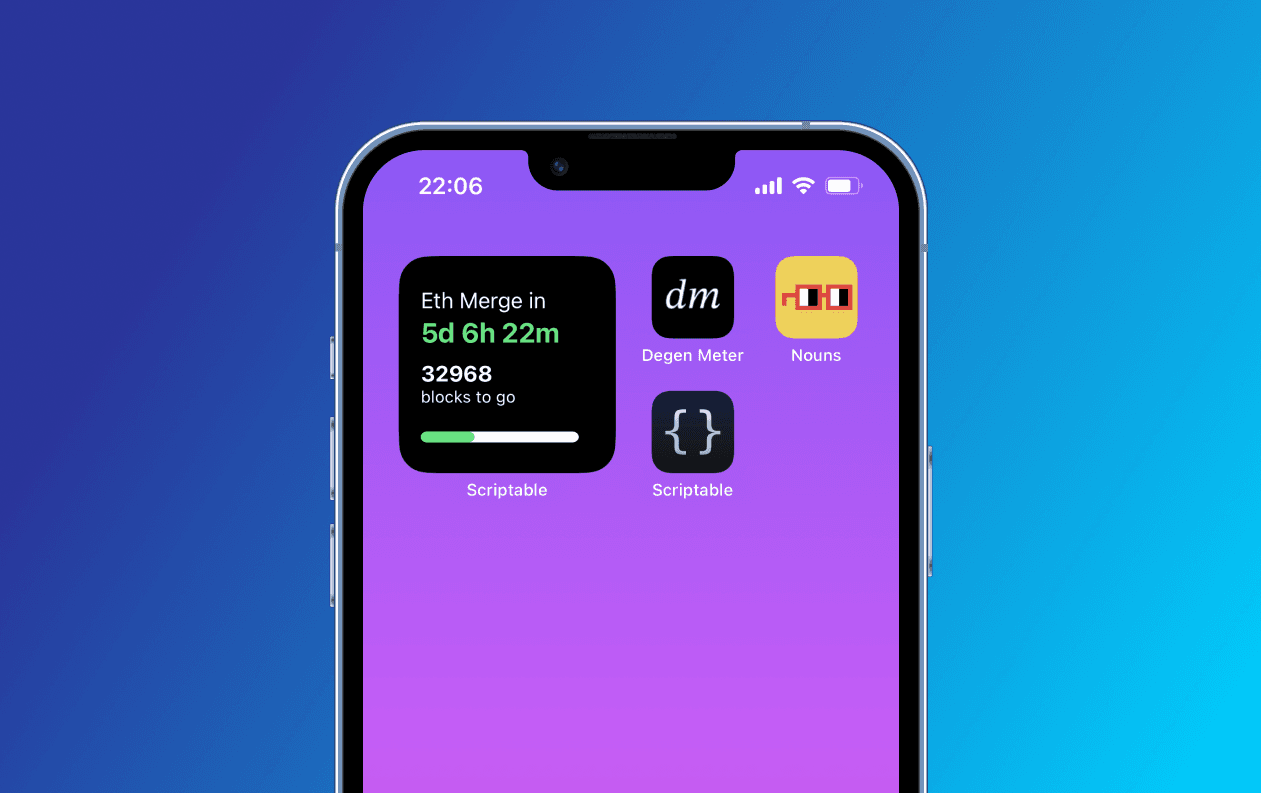
12
Fuchsia!
Link:
GitHub Gist
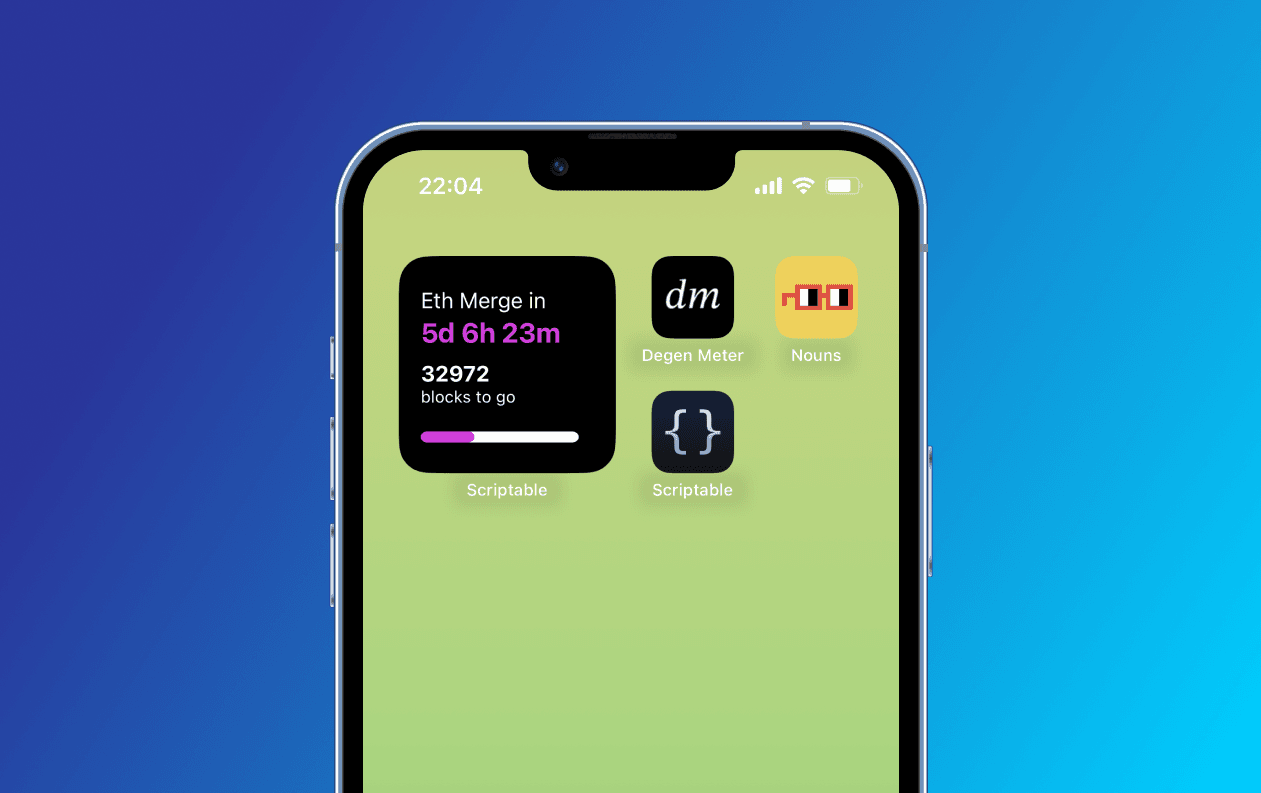
13
And the most special one: 🇺🇦💪🍉
Link:
GitHub Gist
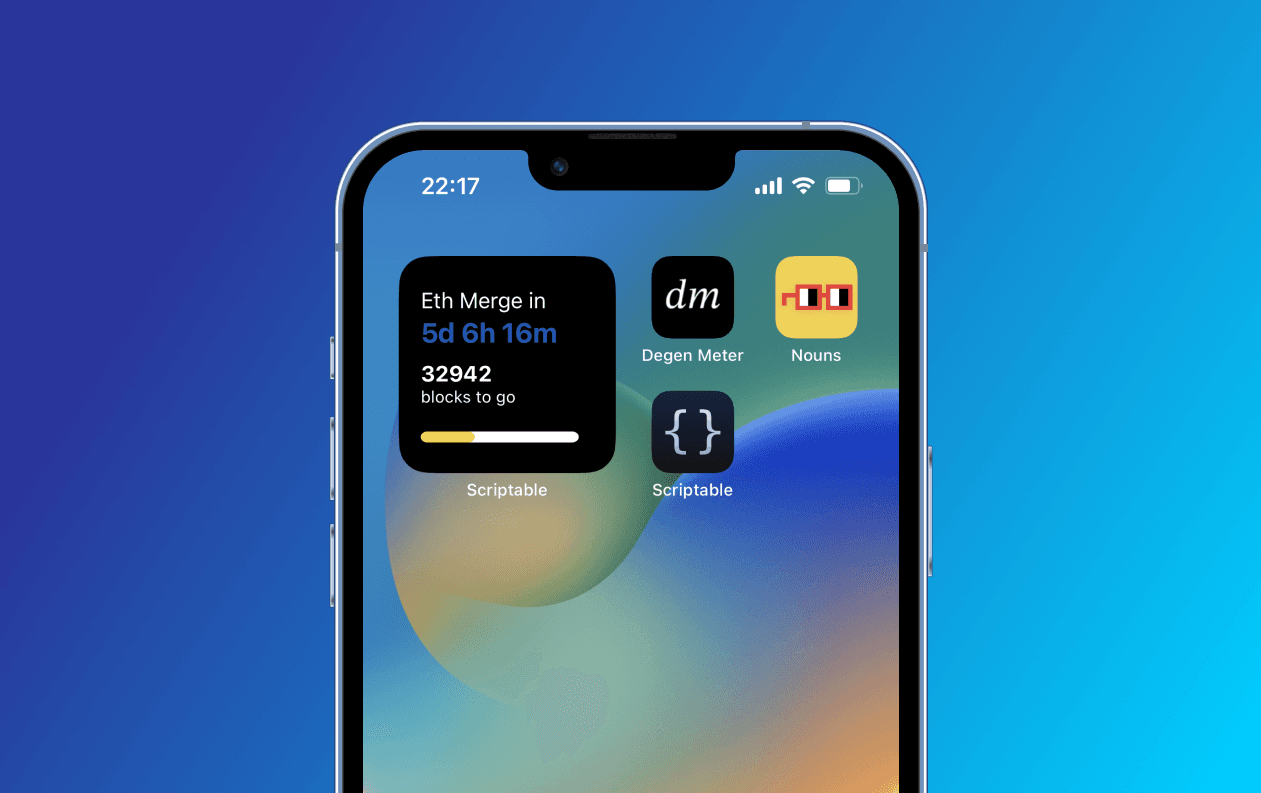
Share it!
Also available
as Twitter Thread!
as Twitter Thread!
That's it ❤️
Follow the author: